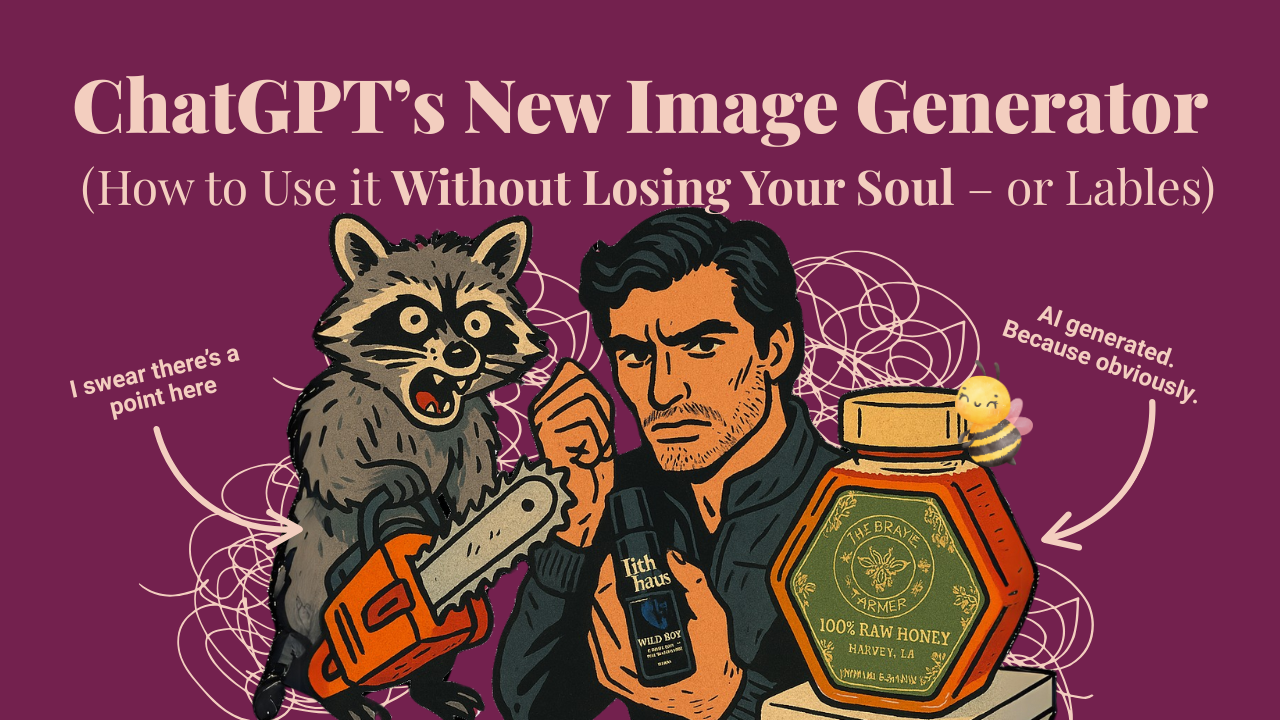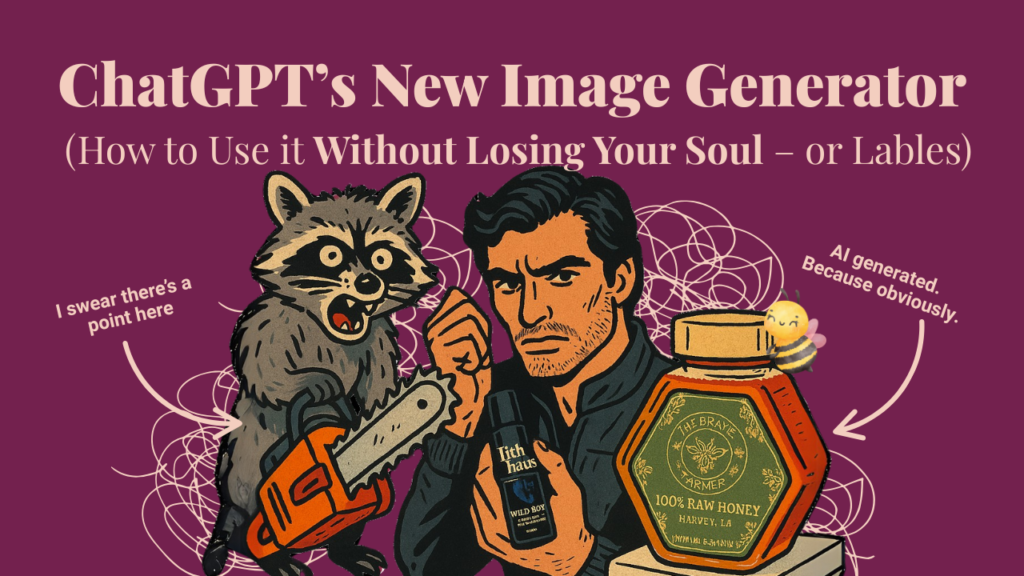So, I just asked ChatGPT to generate a photo of a Spanish Formula One driver casually holding my friend’s viral roll-on pheromone product.
And—against all odds—it delivered. Mostly.
The lighting? Impeccable. The composition? Worthy of a glossy magazine. The product label? Well… let’s just say it looked like it had been translated through three alphabets and a fever dream. (A quick Canva fix saved the day, but still.)
This is the wild, wobbly world of GPT-4o’s new image generation tool—OpenAI’s most advanced (and occasionally unhinged) visual AI yet. It’s equal parts ‘This changes everything’ and ‘Why is that raccoon holding a chainsaw?’
If you’re a founder, creator, or marketer drowning in content demands, this tool could be your new secret weapon—or a hilarious cautionary tale. Here’s how to harness its power without:
-
Accidentally faking a celebrity endorsement (RIP, your reputation),
-
Shipping AI gibberish as ‘branded content’ (we’ve all seen those LinkedIn posts),
-
Losing the human touch that makes your brand yours.
Let’s dive in—ethics, absurdities, and all.
What Makes GPT-4o’s Image Tool Different (And Why You Should Care)
Let’s cut through the hype. You’ve seen AI image generators before – so why is this one causing such a stir? Because GPT-4o isn’t just another pretty picture maker. It’s the first tool that truly understands what you’re asking for, not just what you’re asking.
Here’s what sets it apart:
It Gets Context (Finally!)
Remember when AI would give you a purple giraffe when you asked for a “professional logo”? GPT-4o actually understands nuance. Ask for “a productivity app screenshot that looks clean but not sterile” and it delivers.
Text That Doesn’t Look Like Alien Hieroglyphics
The days of AI-generated text being complete nonsense are over. While it’s not perfect (as my F1 experiment proved), we’re now at about an 85% success rate for readable text in images.
Memory Across Generations
This is huge – it can maintain consistency when you ask for tweaks. “Make the background lighter” won’t suddenly turn your subject into a potato.
Built for Business, Not Just Memes
While it can certainly create your next viral meme, the real magic is in practical applications:
-
Product mockups before you invest in photography
-
Social media templates that don’t look template-y
-
Custom illustrations for your course or ebook
-
Even decent-looking website graphics in a pinch
But here’s the kicker – it’s not just about the output quality. It’s about the process. The conversational interface means you can refine as you go:
“Make the colors more muted.”
“Can we see a mobile version?”
“What would this look like as an infographic?”
This back-and-forth makes it feel less like a slot machine (“maybe this time I’ll get something good”) and more like collaborating with a (sometimes overly literal) designer.
Pro Tip: The magic words are “photorealistic” when you need realism and “illustration style” when you want creative freedom. And always, always specify your aspect ratio upfront.
Coming up next: The results of my very unserious (but surprisingly useful) experiments with this tool…
My (Very Unserious) Experiments That Actually Revealed Useful Insights
My (Very Unserious) Experiments That Actually Revealed Useful Insights
I decided to stress-test GPT-4o’s image generator in the most chaotic way possible—because if it can survive my nonsense, it can probably handle your marketing needs. Here’s what happened:
Experiment #1: “Create an editorial-style product shot with a Spanish F1 driver”
Goal: Could it mimic a high-end brand campaign for 11th Haus without a photoshoot?
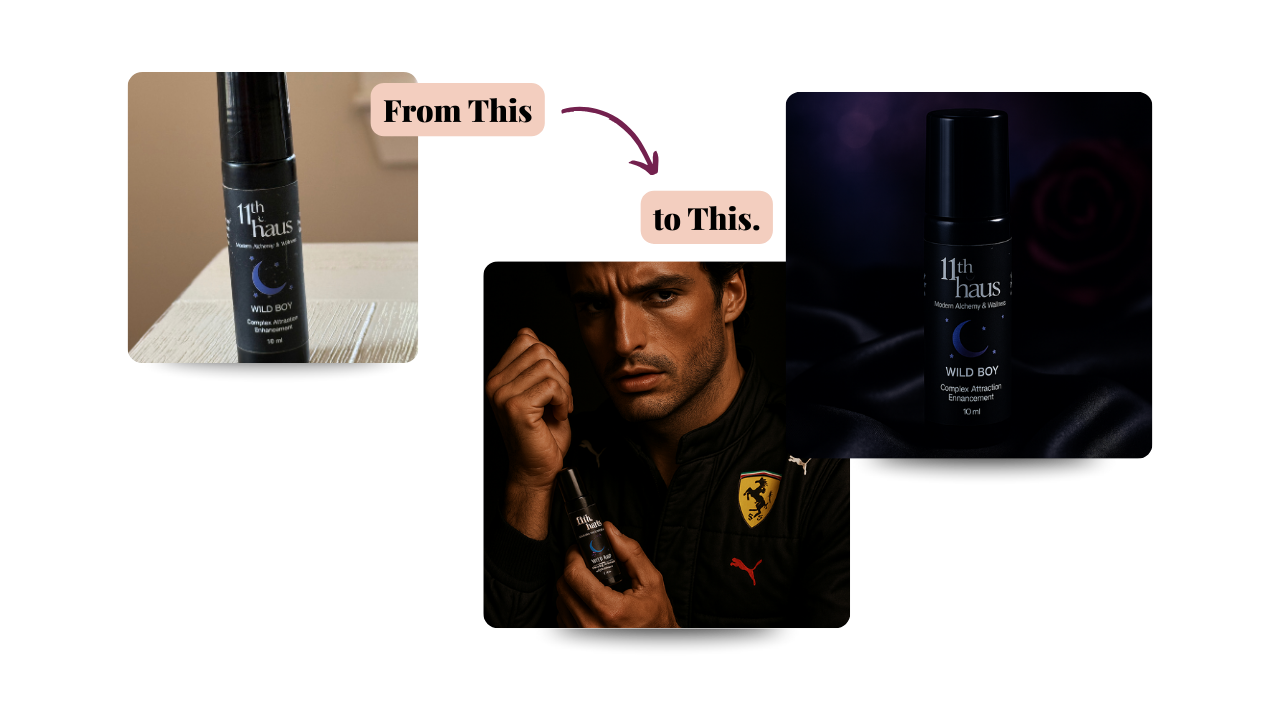 Result:
Result:
✅ The Good: Composition and lighting were shockingly professional. The “driver” (ahem) looked like he stepped out of a GQ spread. I also tested it on a dark, feminine, moody style shot sans Sainz (hehe) and it nailed it.
❌ The Funny: The product label morphed into what I can only describe as “sci-fi Esperanto.” Also, it totally created Carlos Sainz without me asking it to.
Takeaway: Perfect for mood boards, concepting, or funsies—but always budget some time for tweaks.
Experiment #2: Cottagecore Honey & the Unexpectedly Hot Rancher
Goal: Test its ability to balance aesthetic vibes (cottagecore) with… ahem… audience engagement (the rancher was a bonus request from my friends at The Brave Farmer).
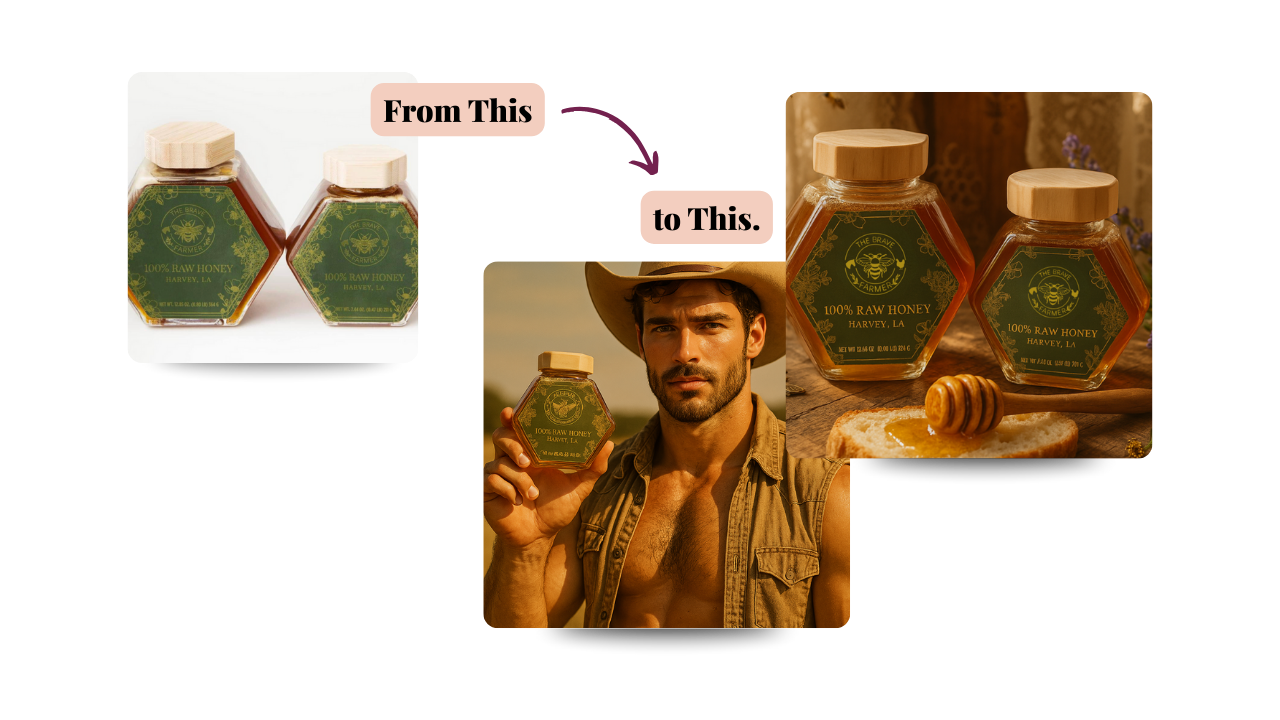 Result:
Result:
✅ The Good:
-
The rancher? Chef’s kiss. ChatGPT understood the assignment (down to the rolled-up sleeves and suspiciously perfect jawline).
-
The cottagecore image was stunning—soft lighting, wildflowers, golden honey dripping onto fresh bread. Exactly the vibe.
❌ The Quirks:
-
The honey label was mostly accurate but blurry in the rancher version.
-
In the cottagecore shot, it read “The Brave Yarmer” instead of “The Brave Farmer” (fixed with a follow-up prompt: “It’s F, not Y, you adorable malfunctioning robot”).
Takeaway:
-
Labels improve when: The product is front-and-center or the prompt is simpler (cottagecore > sexy rancher).
-
Follow-up prompts help: GPT-4o can self-correct if you nudge it.
Experiment #3: “Mommy & Me E-Commerce Images (RIP My Plans)
Goal: Create fresh product shots for a mommy-and-me athleisure brand and tween subscription box.
Result:
🚫 The Flop:
-
Started generating… then hit me with: “I can’t create images of children.”
-
Why? Safety policies (which I respect—but ugh for legit use cases).
Workaround Attempt:
-
“What if the ‘mom’ is holding tiny, child-sized clothes?” → Still no.
-
“Fine, just a mom alone?” → Worked, but missed the brand’s core “& Me” appeal.
Takeaway:
-
Kid-focused brands: This tool won’t be your image solution (yet).
-
Alternative: Use it for parent-focused visuals (e.g., “Mom’s matching set”) and mock up kid items separately.
The Big Lesson:
GPT-4o’s image generator is:
✔️ Brilliant for aesthetics, vibes, and strategic silliness.
⚠️ Still learning labels, text, and ethical boundaries.
🔧 Fixable if you’re willing to tweak prompts or outputs.
Next up: How to actually use this for your business without the facepalms…
Practical Use Cases for Your Business (That Won’t Embarrass You)
Alright, let’s get real. You’re not here to replace your brand with AI junk—you’re here to enhance your work without selling your soul. So how do you actually use this tool in ways that won’t make your audience side-eye you?
For Product-Based Biz Owners: “Try Before You Buy” Mode
Remember my F1 driver? The concept was golden—it was the execution that needed a human touch. Here’s how to use AI for product visuals without the cringe:
-
Mockups: Test how your product looks in different settings (moody vs. bright, rustic vs. modern) before you book that pricey photoshoot.
-
“In Use” Concepts: Show your candle on a dinner table or your skincare in a bathroom scene. Just remember: AI is your sketchpad, not your final draft.
-
Label Lessons: If the text looks like it was written by a tipsy robot (hi, “sci-fi Esperanto”), take it as your cue to tweak irl.
Why bother? Because guessing sucks. This way, you can pitch ideas to photographers or designers with visual references instead of vague Pinterest boards.
For Coaches & Creators: Visuals That Don’t Feel Like Robot Barf
You don’t need AI to “create content” for you—you need it to help you think. Try:
-
Metaphors Made Easy: Stuck explaining “mindset shifts”? Generate a visual of a winding path or a butterfly mid-transformation. Then remake it with your authentic style.
-
Data That Doesn’t Bore: Turn client success stats into simple, elegant graphics. (No, “87% of clients loved this” does not need a neon gradient.)
-
Workshop Wingman: Need a quick diagram of your “3-Step Clarity Method”? AI can draft it—you make it yours.
Rule of thumb: If it looks like every other AI-generated graphic scraped from LinkedIn, scrap it. Your audience follows you, not a robot.
Ethical Social Media: When AI Actually Helps
We’ve all been there: You need a very specific visual for a post, but Canva’s stock photos look like they were taken in a 2012 corporate office. Here’s when AI might be your ally:
-
“Behind the Scenes” That Aren’t Behind Anything: Mock up a desk with your journal and coffee cup (because your actual desk has 3 half-empty La Croix cans).
-
Quote Graphics That Don’t Suck: Overlay your words on a textured background that actually matches your brand colors.
-
Concept Testing: Try out 5 visual styles for a launch before committing to one.
Red lines:
🚫 Never fake “candid” moments (your audience isn’t stupid).
🚫 Never use AI to replace you (your face, your voice, your real work).
What AI Should Never Do For You
Let’s be crystal clear:
-
Logos & Branding: Your visual identity isn’t a ChatGPT prompt. Hire a human.
-
Client Photos or Testimonials: If it’s not real, it’s not ethical. Full stop.
-
Generic Content: Your audience can smell AI slop from a mile away. Don’t feed it to them.
The Bottom Line
AI is best when it’s:
✔️ Your brainstorming sidekick (not your CEO)
✔️ A time-saver (not a crutch)
✔️ An enhancer (not the main event)
Next up: How to prompt this thing without wanting to throw your laptop out a window…
The Ethical Guardrails (Don’t Be That Person)
GPT-4o’s power comes with pitfalls. Here’s how to use it without crossing lines:
🚫 Never:
-
Fake celebrity endorsements (even “inspired by” can backfire).
-
Generate likenesses of real people without consent.
-
Use AI art without disclosure where authenticity matters (e.g., “AI-assisted” in captions).
✅ Do:
-
Add disclaimers for speculative concepts (“AI-generated example”).
-
Tweak outputs to align with your brand voice (AI is a starter, not a finish line).
-
Double-check facts/hallucinations (that “BEE BOP” bibimbap won’t translate well).
When in Doubt, Don’t: Your AI Image Ethics Checklist
Before you hit “post,” ask yourself:
1. “Would I Post This If I Had to Label It ‘AI-Generated’ in Giant Neon Letters?”
-
✅ Fine: A mood board for your photoshoot.
-
🚫 Nope: A “candid” shot of your “team” (who are actually AI randos).
2. “Am I Using This Because I’m Lazy or Because I’m Strategic?”
-
✅ Strategic: Mocking up product concepts before investing in pro photos.
-
🚫 Lazy: Slapping AI graphics on your website because “good enough” is your new brand standard.
3. “Does This Feel Like Me or Like Every Other AI-Generated Post?”
-
✅ You: Using AI as a jumping-off point, then adding your actual voice/style.
-
🚫 Basic Bot: Posting that generic “woman laughing at salad” stock photo (AI edition).
4. “Could This Mislead Someone—Even Accidentally?”
-
✅ Safe: A clearly stylized illustration of your coaching framework.
-
🚫 Sketchy: A “client testimonial” image with a fake person.
5. “Would I Be Embarrassed If This Went Viral?”
(Because, honey, the internet is forever.)
When You’re Unsure:
-
Sleep on it. If you’re still cringing tomorrow, scrap it.
-
Ask a friend: “Does this look AI-ish to you?”
-
Default to authenticity. Your audience signed up for you, not a robot.
Remember: AI is a tool, not a personality transplant. Use it like salt—a pinch enhances, but too much ruins the dish.
Next up: How to prompt this thing without losing the will to live…
How to Prompt Like You Actually Want Good Results
Throwing vague demands at AI is like asking a toddler to “draw something pretty.” You’ll get a result, but it might involve crayon scribbles where your face should be. Here’s how to coax out visuals that don’t make you want to yeet your laptop into the sun:
Step 1: Talk to ChatGPT Like It’s Your Overly Literal Intern
Instead of struggling to craft the “perfect” image prompt:
-
Describe your vision in plain English to regular ChatGPT first:
-
“I need a social media graphic about time management for solopreneurs. Think ‘calm but productive’—soft colors, a simple clock illustration, and space for text.”
-
-
Let ChatGPT write the prompt for you (it’s weirdly good at this).
-
Tweak the output like you’re editing a first draft.
Pro Tip: The more you treat ChatGPT like a collaborator, the less you’ll hate the results.
Step 2: Show, Don’t Just Tell
-
Upload reference images for style (e.g., “Make it like this mood board but with my brand colors”).
-
Describe what you don’t want: “No neon colors, no clip-art vibes, and for the love of all things holy, no fake smiling people.”
Step 3: Constrain the Chaos
AI thrives on boundaries. Try:
-
Style cues: “Like a vintage botanical drawing but with minimalist linework.”
-
Color codes: “Use ONLY #2A5C82, #F4F0E6, and #E3B04B.”
-
Composition rules: “Leave 30% empty space on the right for text.”
Step 4: Iterate Like a Human
Your first result will always be a rough draft. Refine naturally:
-
“The colors are too bold—mute them by 20%.”
-
“Swap the coffee cup for a teacup and add steam.”
-
“Make the text bigger (I’m old and my audience is tired).”
What Not to Do
🚫 Don’t: Expect perfection on the first try (AI isn’t magic—it’s a moody artist).
🚫 Don’t: Copy-paste generic prompts (your visuals will look like everyone else’s).
🚫 Don’t: Forget to humanize the output (add your logo, tweak fonts, etc.).
When in Doubt, Remember:
-
ChatGPT is your prompt writer. Describe your idea conversationally first.
-
References > vague adjectives. “Like this [uploaded image]” beats “make it aesthetic.”
-
Constraints = creativity. The more specific your rules, the better the output.
Final Verdict: Should You Bother?
Yes, if:
-
You need fast, affordable visuals for prototyping or ideation.
-
You’re willing to polish outputs (5 mins in Canva > 5 hours in Photoshop).
-
You value speed and authenticity (AI + your touch = magic).
No, if:
-
You expect pixel-perfect precision every time.
-
You’d rather outsource all creative work.
-
You’re not willing to learn basic prompting.
Wrapping This Up (Before the AI Overlords Take Over)
Let’s be honest—tools like GPT-4o’s image generator aren’t here to replace you. They’re here to shave hours off your workload so you can focus on what actually matters: building a business that feels authentically, unapologetically yours.
The TL;DR on Not Being a Basic Bot
-
AI is your sketchpad—not your final draft. Use it to brainstorm, mock up, and iterate… then add your human magic.
-
Your audience follows you, not an algorithm. If your visuals could’ve been made by anyone, they’re not serving your brand.
-
Ethics aren’t optional. Fake candids, stolen styles, and AI-generated “testimonials” will always backfire.
Your Next Move
-
Play first. Try generating something ridiculous (like my F1 driver debacle) to learn the tool’s quirks.
-
Start small. Use AI for one thing this week (a mood board? A data viz?) instead of drowning in possibilities.
-
Stay stubbornly human. The more AI floods the internet, the more your real voice will stand out.
Final Thoughts
The best marketing isn’t about chasing trends—it’s about owning what makes you different. AI can’t replicate your weird, wonderful brain… so use it to amplify your ideas, not automate your personality.
Now go forth and create (with or without your suspiciously handsome AI rancher). 🚀
P.S. Comment below: What’s the weirdest thing you’ve generated with AI? (I need more material for my “AI Fails” folder.)
P.P.S. If you actually enjoyed this, share it with that one friend who keeps posting obviously AI-generated LinkedIn carousels. Do it for the culture.